`
- 浏览:
855930 次
-

XNA开发实用教程
三峡大学土木水电学院肖泽云
本教程的主要目的是让你看完后,真正体会一下什么是XNA?XNA中主要包括哪些部分?相信你自己,在看完整个教程后,你也能设计自己的三维场景!祝你成功!XNA是基于
DirectX的
3D游戏开发环境。
XNA Game Studio Express 中将包含以
.NET Framework 2.0 为基础、并加入游戏应用所需之函式库所构成的
XNA Framework;由一系列工具所构成、让开发者能以更简易的方式将
3D 内容整合到游戏中的
XNA Framework Content Pipeline。
一、游戏最基本代码
每个XNA游戏都从这里出发,其代码如下:
[Game1.cs]
#region Using Statements//引用
using System;
using System.Collections.Generic;
using Microsoft.Xna.Framework;
using Microsoft.Xna.Framework.Audio;
using Microsoft.Xna.Framework.Content;
using Microsoft.Xna.Framework.GamerServices;
using Microsoft.Xna.Framework.Graphics;
using Microsoft.Xna.Framework.Input;
using Microsoft.Xna.Framework.Net;
using Microsoft.Xna.Framework.Storage;
#endregion
namespace BasicWindowsGame
{
public class Game1 : Microsoft.Xna.Framework.Game //继承Game类
{
GraphicsDeviceManager graphics;
SpriteBatch spriteBatch;
public Game1()
{
graphics = new GraphicsDeviceManager(this);
Content.RootDirectory = "Content";
}
protected override void Initialize()//初始化
{
base.Initialize();
}
protected override void LoadContent()//导入目录,每次游戏启动时都会启动
{
// 创建一个精灵,用于绘制图片
spriteBatch = new SpriteBatch(GraphicsDevice);
}
protected override void UnloadContent()//卸载目录
{
// TODO: Unload any non ContentManager content here
}
protected override void Update(GameTime gameTime)/// 更新。用于检测碰撞、输入等
{
// 设置游戏结束事件
if (GamePad.GetState(PlayerIndex.One).Buttons.Back == ButtonState.Pressed)
this.Exit();
//添加更新的对象代码
base.Update(gameTime);
}
protected override void Draw(GameTime gameTime)//当绘制时被调用
{
graphics.GraphicsDevice.Clear(Color.CornflowerBlue);
// 添加绘图代码
base.Draw(gameTime);
}
}
}
其显示结果如下图所示:
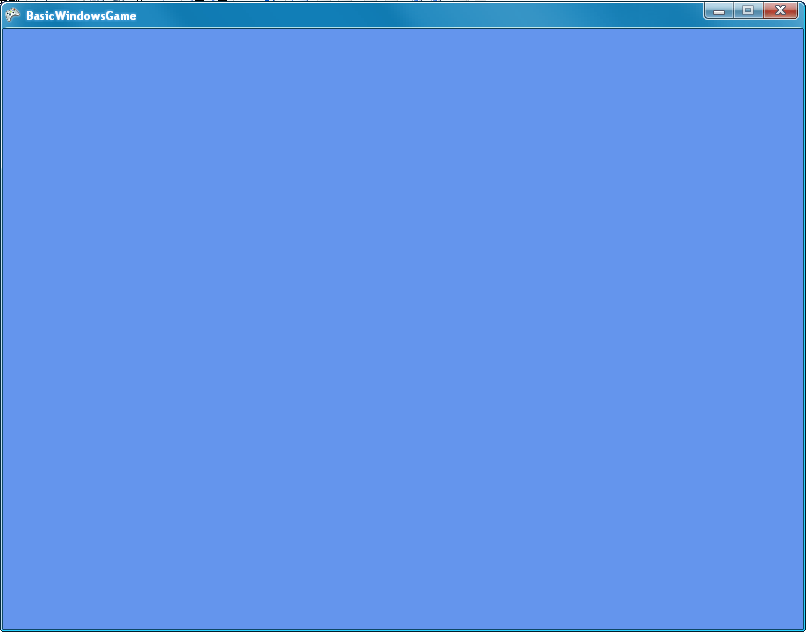
<!--v:3.2-->
分享到:


Global site tag (gtag.js) - Google Analytics



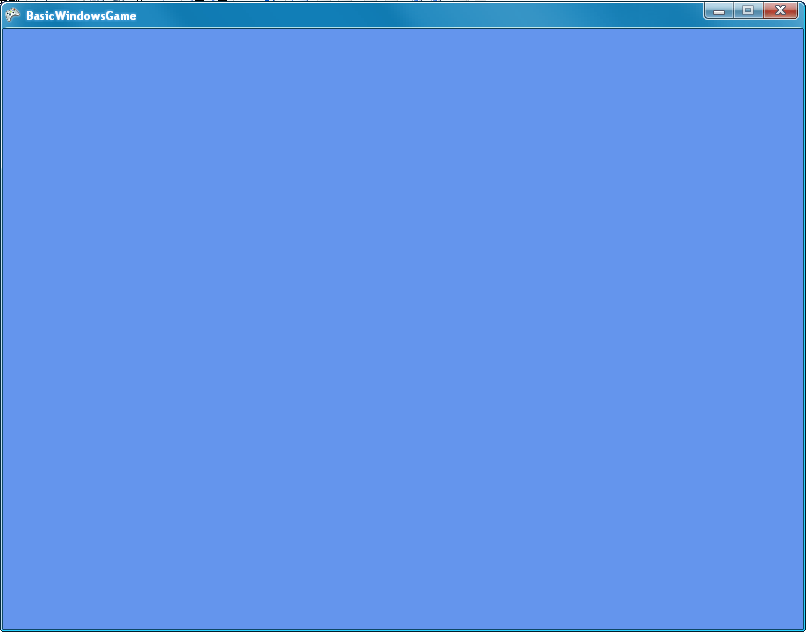



相关推荐
wp7 xna开发最强教程,让你最快的学习xna开发,能够写出一个小的游戏。
XWinForm(XNA2.0)——XNA虚拟WinForm窗体 XWinForm(XNA2.0)——XNA虚拟WinForm窗体 XWinForm(XNA2.0)——XNA虚拟WinForm窗体
xna游戏的开发介绍以及编程代码 是学习xna开发的必读之书
XNA平台游戏开发中文教程,对于入门来说是不可多得的靓文.
Microsoft 的 XNA 游戏开发 资料。
该游戏是基于xna4.0开发的小游戏,属于简单的AI游戏, 含源代码。
XNA中文教程(共四章,内含代码)XNA中文教程(共四章,内含代码)
本系统共享全部源代码,对XNA游戏开发有兴趣的读者或是专业人士均有一定的参考价值。
Direct 3D与XNA游戏开发源码,很优秀的书,很优秀的源代码。
是大学xna教材,这是入门级的,对于xna入门者来说,可以参阅的
XWinForm——XNA虚拟WinForm窗体 XWinForm——XNA虚拟WinForm窗体 XWinForm——XNA虚拟WinForm窗体 XWinForm——XNA虚拟WinForm窗体
XNA开发简单教程,熟悉vs2010开发环境及XNA框架
基于XNA框架开发的连连看小游戏,使用C#语言
本游戏是使用C#语言结合XNA技术开发的基于VS2010平台的小游戏,游戏有完整的游戏界面,不同难度的游戏关卡,音效几分功能齐全,视觉效果良好,希望大家能够喜欢
XNA 游戏开发 C# 安装包
Direct 3D与XNA游戏开发光盘资源(6卷).part3
XNA游戏开发SDK安装包,安装后在Visual Studio中可以做XNA游戏项目
Xna游戏编辑器框架——WinForm内嵌Xna
Direct.3D和XNA游戏开发基础(C#语言版)